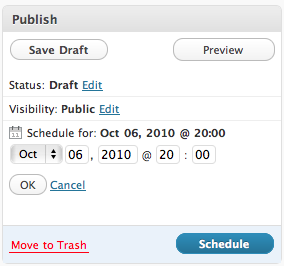During my honeymoon, I had several episodes of the Ramen Noodle and The Audacity to Podcast automatically post. How can you prerecord and schedule your episodes to magically post while you are away? I share some tips for workflow, Audacity, and WordPress.
This week's Audacity tip is the power of the pause button.
Feedback
Brian from Small Biz Kaizen shares some constructive critical feedback and raises points that I neglected to mention when I spoke on the need for verbal organization in episode 15.
Scott shares a success from advice I gave in episode 12 about getting an analog-to-digital converter for reducing digital interference noise. Scott bought a Syba SD-CM-UAUD USB Stereo Audio Adapter for $10 shipped (now $14 + shipping) and it worked perfectly.
Tips for prerecording podcast episodes
- Be organized and plan ahead.
- Consider bringing guests onto the show to provide content.
- When you're in “the zone” could be the best time to prerecord.
- Name your episodes and write your shownotes immediately after recording.
- Try to have your shownotes written ahead of time.
- Keep it simple! The less editing you perform, the quicker you can prerecord your episodes. Consider even allowing a few more “glitches” than you might normally allow.
- Don't feel like you have to release episodes while you're gone, unless you have contractual obligations. Sometimes a break is nice, and it ensures your listeners won't fall behind (especially around holidays). In fact, iTunes will pause (not unsubscribe) your listeners' subscriptions if they fall behind.
- Schedule your post in WordPress to automatically post while you're away.
Audacity tip: pause while recording
![]() Don't forget the power of the pause button! Use it wisely, and you may not need any postproduction! The keyboard shortcut on Windows and OS X is P (for pause).
Don't forget the power of the pause button! Use it wisely, and you may not need any postproduction! The keyboard shortcut on Windows and OS X is P (for pause).
Need personalized podcasting help?
I no longer offer one-on-one consulting outside of Podcasters' Society, but
request a consultant here and I'll connect you with someone I trust to help you launch or improve your podcast.Ask your questions or share your feedback
- Comment on the shownotes
- Leave a voicemail at (903) 231-2221
- Email feedback@TheAudacitytoPodcast.com (audio files welcome)
Connect with me
- Subscribe to The Audacity to Podcast on Apple Podcasts or on Android.
- Join the Facebook Page and watch live podcasting Q&A on Mondays at 2pm (ET)
- Subscribe on YouTube for video reviews, Q&A, and more
- Follow @theDanielJLewis
Disclosure
This post may contain links to products or services with which I have an affiliate relationship and
may receive compensation from your actions through such links. However, I don't let that corrupt my perspective and I don't recommend only affiliates.