Subscribe to enough podcasts and you'll see lengths from thirty seconds to two hours and frequencies from multiple times a day to once a month. I share some tips on determining the right balance for your podcast.
Audacity tip: how to switch playback and recording devices within Audacity.
Feedback
I have a lot of emails and voicemails to go through; I promise to respond to them all, but it's taking a little while to sort them out.
How frequently should you podcast?
Determining how often your podcast (your frequency) is very dependent upon your content. If you talk about a weekly TV show, then it's probably obvious that you should have a weekly podcast. But have you also considered a semiweekly (two a week) episode? Perhaps an initial-reactions episode immediately after the TV show airs, and then a later, more thought-out episode with feedback. Cliff Ravenscraft's Weekly Lost Podcast followed this format.
Or maybe you want to be among the first to talk about the latest tech news. Then maybe you should be daily. The late GeekBrief followed this format and did very well. Wall Street Journal Tech News Briefing actually podcasts twice a day, because their information depends on what happens overnight before the business day, as well as what happens within the business day.
Some podcasts are biweekly, while others are even monthly. Subscribe to any monthly podcast, such as Children's Ministry Monthly, and you'll see that episodes are not released on a consistent schedule.
First determine how timely your content must be, and then set a schedule and try to stick with it. A weekly format seems the most popular and easiest to hold with consistency. Once you've picked your frequency, then your can choose your optimal episode length.
How long should each podcast episode be?
The length of each episode greatly depends on your frequency. Unless you have an extremely loyal following, releasing one-hour episodes every day (under the same podcast, that is) seems overkill. If a subscribe goes on a one-week vacation, they'll return to five hours of that show's content, which can be very hard for catching up.
But on the opposite side, a monthly podcast should not necessarily be a two- or four-hour-long episode. It's all right if you record that much content, but break it up into smaller episodes to make it easier on your listeners. The more frequently you update your site, the more Google will love you and the easier it can be to build a faithful audience.
Effective splitting
Are You Just Watching?™, one of our other podcasts on the Noodle.mx Network, is recorded approximately monthly, but each main episode is split into two parts. We do this while recording by watching our timer and verbally closing the current topic and ending the episode. This is very smooth and friendly on the ears. But you can still look for ways to break up very long episodes by interjecting a split and releasing the episodes separately.
Recommendations for episode length
The following are my personal opinion, based on what I have heard from many other listeners as well as what seems to work among the most popular podcasts.
| Podcast frequency | Episode length |
|---|---|
| Semidaily | 1–5 minutes |
| Daily | 1–15 minutes (sometimes 30) |
| Weekly | 15–60 minutes (with exceptions) |
| Biweekly | 60 minutes |
| Monthly | 60–90 minutes |
| Annually | This isn't podcasting! |
As you can see, I highly recommend podcasting no longer than one hour (60 minutes). The sweet spot seems to be 30–45 minutes. It's short enough that many can probably listen during their commute (either one-way or round-trip).
However long you decide to make your episodes, have a good reason! Don't let yourself ramble on for two hours in one episode if you regularly release half-hour episodes. Break things up and your listeners will be happy. Personally, I have unsubscribed from most of TWiT's podcasts because of excessive length for a weekly show.
Audacity tip: how to switch playback and recording devices within Audacity
Whether you have multiple playback or recording devices, or you just want to make sure you're recording from the Line In rather than your internal microphone, the Device Toolbar will be extremely valuable to you.
- Go to the View Menu > Toolbars > Device Toolbar
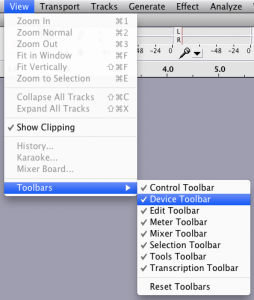
- Click on the drop-down menus for either Playback or Recording to switch devices.
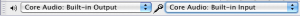
Keeping this visible is so much easier than digging through the preferences!
Need personalized podcasting help?
I no longer offer one-on-one consulting outside of Podcasters' Society, but
request a consultant here and I'll connect you with someone I trust to help you launch or improve your podcast.Ask your questions or share your feedback
- Comment on the shownotes
- Leave a voicemail at (903) 231-2221
- Email feedback@TheAudacitytoPodcast.com (audio files welcome)
Connect with me
- Subscribe to The Audacity to Podcast on Apple Podcasts or on Android.
- Join the Facebook Page and watch live podcasting Q&A on Mondays at 2pm (ET)
- Subscribe on YouTube for video reviews, Q&A, and more
- Follow @theDanielJLewis
Disclosure
This post may contain links to products or services with which I have an affiliate relationship and
may receive compensation from your actions through such links. However, I don't let that corrupt my perspective and I don't recommend only affiliates.
