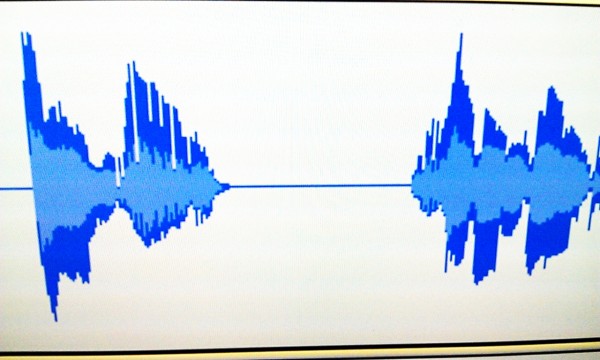
The late Steve Jobs once declared podcasting or “new media” to be “amateur hour” (iPod announcements, September 1, 2010). This was taken as both an insult and yet had some truth.
Many podcasters don't sound professional
But “professionalism” is based on many things:
- audio quality,
- content quality,
- consistency,
- presentation,
- experience,
- and more.
Regardless of what audio equipment you use, how you speak can gain or lose listeners for your podcast. Sounding “dumb” comes down to two typical errors many intelligent people make:
- using filler works (like, um, uh, ya know, etc.), and
- speaking slowly.
Thankfully, both of these can be easy to fix in Audacity!
Fix yourself before fixing your podcast
[poll id=”2″]
Editing can be a pain. Don't rely on fixing every mistake in post-production (“post”). Try hard to improve how you speak so that you won't have to fix anything.
Or recognize what is an acceptable number of mistakes to skip.
Audio-editing isn't about making you perfect, it's about improving the listening experience. Sometimes, our glitches, fumbles, and filler words are part of an authentic experience. But too much of any of these, and you'll turn off your listeners and they'll turn off your podcast.
Listen to yourself to recognize your speaking mistakes, and then try to improve. But even when you're comfortable, there are still things that can help editing yourself, or your guest or cohost.
If problems stand out to you, keep a notepad handy or have a way to mark your recordings so you can log the time of any corrections that you need to make.
Remove filler words/verbal crutches
“Um,” “uh,” “like,” “ya know,” and many other verbal crutches slip into our speech all the time. Some of these are so tight in our conversation that removing it would be like pulling our a bone from your arm.
So let's only consider removing the filler words that stand out and are isolated, such as “I went to the … um … store.”
In Audacity or any other sound editor, simply drag your mouse over this section and press delete. You may have to include other tracks in your selection so as to not offset a multitrack project.
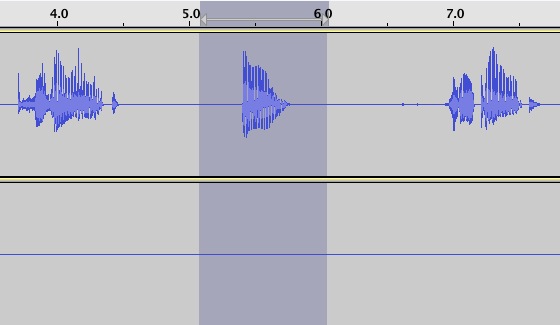
Selecting the “um” and crossing into another track
After editing these, you'll start to recognize their shape in your waveform and can spot them more easily.
Truncate silence
Hi Daniel,
First, your episodes have been great and I look forward to a new one every Tuesday. I have learned much from you that I can pass on to faculty I support in lecture capture and coursecasting (“podcasting lectures”)
In some of your past episodes you have mentioned the issue of “ums” and “ahs”. Ray Ortega has also discussed dealing with “ums” and “ahs” in some of his episodes. The recommendation from both of you of practicing “silence” when gathering thoughts for both has been very helpful as I do a podcast series related to other consulting for an elearning company. But I did find editing the silent spots out was a little tedious until I discovered “Truncate Silence” in Audacity, which really shortened post production editing.
I went back to your very first episode and you mentioned you would eventually tell us how to deal with the quiet spots. Were you planning on talking about “truncating silence” as an Audacity tip anytime soon?
I see the new Adobe Audition for Mac (beta) has a “Delete Silence” function but considering the cost of Audition (7 times that of Soundboard 2.0 [discontinued]), I'll stay with Audacity along with your “secret sauce for dynamic compression”.
I also found your suggestion to save as a WAV file and use iTunes to encode to MP3 to be real helpful. I was having problems with some my episodes playing in a browser that were encoded with the LAME MP3 encoder. Once I started encoding in iTunes with the Fraunhoffer encoder, the problems disappeared. You can find my current podcast at http://connections.blackboard.com/resources/f03d010b71/summary
Cheers,
Audacity has a wonderful tool included in the Effect menu that can help you sound smarter by shortening the silence between words.
Truncate silence works by finding all “silence” (defined as any audio under a threshold) that is longer than the minimum amount and compressing it by a factor.
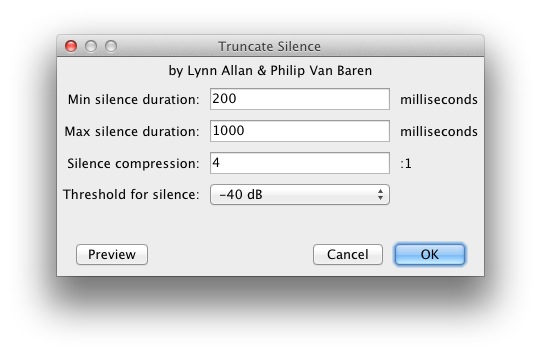
If you pause a lot while speaking, this can reduce or remove those pauses.
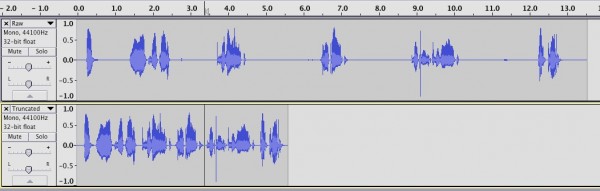
Top track is as recorded, bottom track was truncated with min. and max. set to 200 ms
Keep some things in mind.
- Don't apply this on faded audio.
- Select all of your vocal tracks to process at the same time to avoid offset audio.
- Test before publishing.
Don't overdo perfection
These tools are to enhance your audio to make it easier for you and your listeners. Don't let yourself spend hours removing every single verbal crutch.
Also recognize that sometimes, solid silence is powerful.
So it really comes down to controlling your own words rather than relying on the ability to fix them later.
What do you do to sound “smarter” in your podcast? Please share by commenting on the shownotes!
Upcoming: privacy policies
You may not realize that you need a privacy policy or what it should contain. Or maybe you already have one and would like to share yours as an example.
An upcoming episode of The Audacity to Podcast™ will discuss privacy policies: why you need them and what they should cover.
Please retweet this post!
Use the social buttons or retweet the following.
How to Use Truncate Silence and Sound Smarter with #Audacity theaudacitytopodcast.com/tap070-how-to-… #podcasting
— Daniel J. Lewis (@theRamenNoodle) February 27, 2012
Need personalized podcasting help?
I no longer offer one-on-one consulting outside of Podcasters' Society, but
request a consultant here and I'll connect you with someone I trust to help you launch or improve your podcast.Ask your questions or share your feedback
- Comment on the shownotes
- Leave a voicemail at (903) 231-2221
- Email feedback@TheAudacitytoPodcast.com (audio files welcome)
Connect with me
- Subscribe to The Audacity to Podcast on Apple Podcasts or on Android.
- Join the Facebook Page and watch live podcasting Q&A on Mondays at 2pm (ET)
- Subscribe on YouTube for video reviews, Q&A, and more
- Follow @theDanielJLewis
Disclosure
This post may contain links to products or services with which I have an affiliate relationship and
may receive compensation from your actions through such links. However, I don't let that corrupt my perspective and I don't recommend only affiliates.
