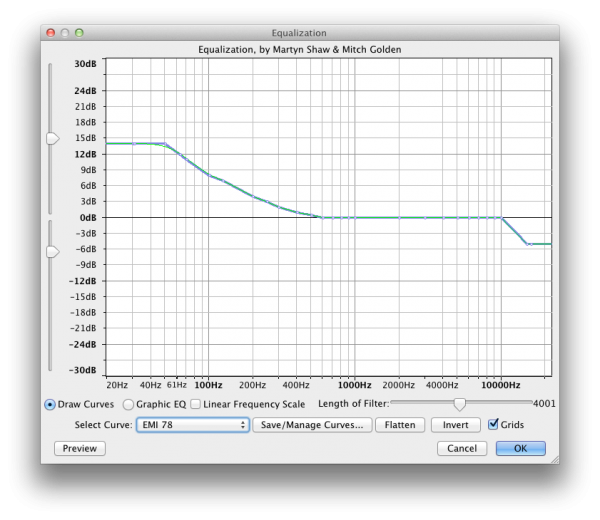Learn three easy Audacity tips for making your voice sound better, regardless of what microphone you use.
Happy Talk Like a Pirate Day!
Don't worry, I didn't record the whole podcast in a pirate voice.
Get close to your microphone
Even if you use a cheap or built-in mic for your podcast, you'll get a better sound if you can be 2–3 inches away from it. You may have to reduce your input volume when you do this.
Being closer will reduce the room reverb, reduce noise, and capture more of your voice.
Equalization
Equalization increases or decreases the volume of certain frequencies of sound.
Use the EMI 78 present in Effects > Equalization to easily enhance the quality from a cheap microphone. If you're missing this setting, download “‘record' EQ settings” and follow these directions to install.
Compression
Compression essentially evens out the volume of your audio. I recommend Chris's Dynamic Compressor. The exact settings for your audio will vary, but I've found that these settings work quite well on most recordings.
- Compression ratio: 0.8
- Compression hardness: around 0.8
- Floor: -18.0 to -32.0
- Noise gate falloff: 4.0
- Maximum amplitude: 0.99 (default)
Normalization
Normalization's most popular use is to increase or decrease your audio so that the loudest point is at a certain level. I recommend -1dB.
Get podcasting and Audacity tips by email
I now offer a free email newsletter for podcasting tips and Audacity tips. From the same sign-up form, you can also receive email from our other podcasts.
Need personalized podcasting help?
I no longer offer one-on-one consulting outside of Podcasters' Society, but
request a consultant here and I'll connect you with someone I trust to help you launch or improve your podcast.Ask your questions or share your feedback
- Comment on the shownotes
- Leave a voicemail at (903) 231-2221
- Email feedback@TheAudacitytoPodcast.com (audio files welcome)
Connect with me
- Subscribe to The Audacity to Podcast on Apple Podcasts or on Android.
- Join the Facebook Page and watch live podcasting Q&A on Mondays at 2pm (ET)
- Subscribe on YouTube for video reviews, Q&A, and more
- Follow @theDanielJLewis
Disclosure
This post may contain links to products or services with which I have an affiliate relationship and
may receive compensation from your actions through such links. However, I don't let that corrupt my perspective and I don't recommend only affiliates.