Celebrate Audacity's 15th birthday early with version 2.1.0! This introduces real-time effects previews, better monitoring meters, a new and improved noise-reduction effect, support for Mac OS X 10.10 Yosemite, and more!
Definitely listen to the audio of this episode, as I talk through each of the improvements and play some sound samples.
Real-time effects previews
Yes, you can now preview LADSPA, VST, and Audio Unit effects in real-time! Just start your audio playing and go to the effects menu. The real-time-compatible effects will be clickable.
Better monitor meter toolbars
Audacity 2.1.0 enhanced the monitors and split them into two separate toolbars. I like the new design and functionality better. The new design also offers gradient style instead of just the previous RMS style.
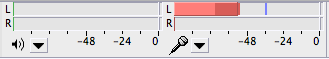
Audacity 2.0.6
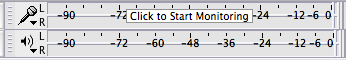
Audacity 2.1.0
Noise reduction improvements
UPDATE: Please see Paul Licameli's comments below for better cross-comparisons.
The previous Noise Removal effect has been replaced with a better Noise Reduction effect. Here are the raw files I used in my own testing. (Raw audio has been only loudness normalized to -19 LUFS mono.)
Raw (Please see Paul Licameli's comments below for better cross-comparisons):
Audacity 2.0.6 (Please see Paul Licameli's comments below for better cross-comparisons):
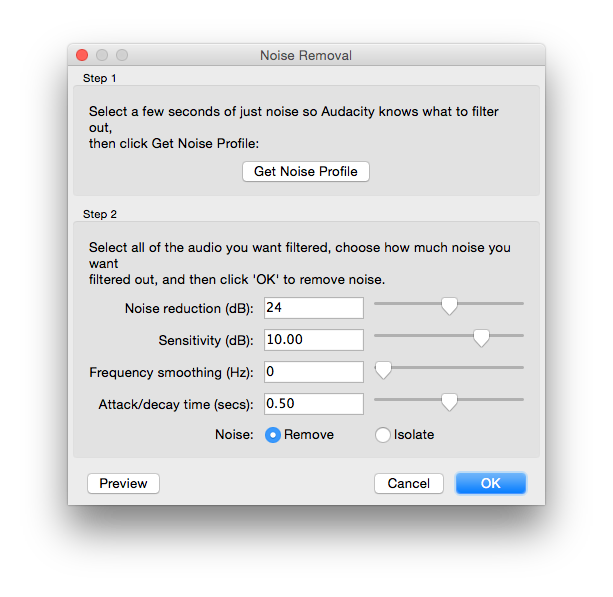
Audacity 2.1.0 (Please see Paul Licameli's comments below for better cross-comparisons):
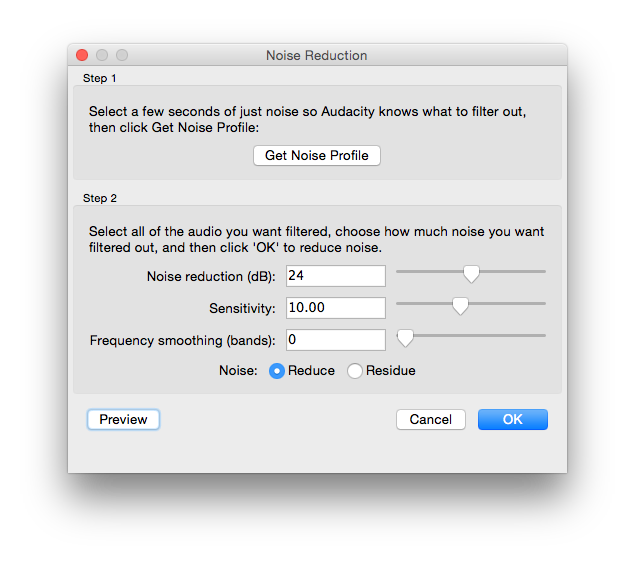
Full list of changes in Audacity 2.1.0
Improvements
Effects
- LADSPA, VST and Audio Unit (OS X) effects now support real-time preview, save/load of user presets and saving effect settings across sessions. Note: Real-time preview does not yet support latency compensation.
- VST effects now support import/export of FXB preset banks.
- Shell VST effects that host multiple plugins are now supported.
- All Effect Menu items (built-in or plugin) can now be used in a Chain.
- Items in the Effect, Generate or Analyze Menus can be sorted or grouped by name, publisher or class of effect.
- Noise Removal is improved and renamed to “Noise Reduction”.
- Change Speed has new time controls for current and new length. You can now enter the speed change as a multiplier e.g. “2” is twice as fast.
- New “Crossfade Tracks” effect can be used for crossfading two tracks. This replaces Cross Fade In and Cross Fade Out.
- Nyquist Prompt and most shipped Nyquist effects now have Preview button.
Interface
- Redesigned Meter Toolbars: The default shows separate Record and Playback Meters, half-height so they can be wider while docked, in gradient style.
- A frequency selection can now be made (and spectral edit effects applied to those frequencies) when in a spectrogram view. You can also create or adjust frequency selections in a new “Spectral Selection Toolbar” (available at View > Toolbars).
- Transcription Toolbar (Play-at-speed) can now loop play and cut-preview.
- Timer Record now saves recordings automatically into an existing project.
- New Armenian translation.
Operating system and sound device support
- (Windows) Audacity 2.1.0 requires Windows XP SP3 (32-bit) or XP SP2 (64-bit), Vista, Windows 7, Windows 8 or 8.1.
- (Windows) Audacity is now compiled using Visual Studio 2013.
- (Windows) Recording with WASAPI host now includes experimental support for physical inputs (up to 24-bit depth) as well as loopback recording.
- (OS X) 10.10 (Yosemite) is now supported including Apple Audio Units.
- Please report any issues with WASAPI recording/playback or Yosemite to our feedback address.
- (Linux Ubuntu) Under Unity, keyboard shortcuts are not visible in the Audacity menus. Keyboard shortcuts are visible if you install the classic GNOME Flashback interface or under Unity if you open Audacity with the UBUNTU_MENUPROXY=0 environment variable. Audacity compiled from source will ship with src/audacity.desktop.in set to UBUNTU_MENUPROXY=0 but it will remain up to distributions to use this desktop file.
Bug Fixes
Interface
- Typing “j” or “k” in a label track activated the “move cursor” shortcut.
- Spectrogram log (f) view displayed incorrectly until vertically zoomed.
- Fixed crash after zooming out on vertical scale beyond +/-1.0.
- Selections made with Selection Toolbar were not restored after Undo.
- Undo could fail silently if a selection included/touched a clip boundary.
Imports and Exports
- If there were invalid FFmpeg libs in system PATH this prevented Audacity recognising the installed FFmpeg or the FFmpeg specified in audacity.cfg.
Mac OS X
- Fix uninitialized buffer – this should correct playback buzz or crackle where the upper of multiple tracks started with or contained white space.
- Device names were corrupted when using system language other than English.
- Fixed crashes using (external program).
- Waves v9 Audio Units should now work correctly.
GNU/Linux
- Fix “Audacity already running” error when using the command-line or context menu to open multiple or further files.
- Fix segfault exporting an FFmpeg format to an unwritable folder.
- Fix silent failure exporting FFmpeg, MP2 or OGG to an unwritable folder.
- Fix ENTER activated an effect when OK button was greyed out.
Should you update to Audacity 2.1.0?
YES! Full support for OS X Yosemite, real-time effects, and a better noise reduction effect will improve your podcast-editing.
Please comment with your thoughts on the new noise reduction effect.
Announcements
- Tell me what you would like me to ask one of the Audacity cofounders for an upcoming interview to celebrate Audacity's 15th birthday!
- Social Media Marketing World was incredible and maybe my new favorite conference.
- Upcoming Podcast Midwest conference in Chicago on May 23, 2015.
- Join me at New Media Expo, April 13–16, 2015. Use promo code “DLEWIS20” to save $100.
Thank you for the podcast reviews!
Your reviews encourage me and they help other people find the podcast.
If you appreciate the podcasting information I share, please write your own review on Apple Podcasts, Podchaser or Stitcher!
Need personalized podcasting help?
I no longer offer one-on-one consulting outside of Podcasters' Society, but
request a consultant here and I'll connect you with someone I trust to help you launch or improve your podcast.Ask your questions or share your feedback
- Comment on the shownotes
- Leave a voicemail at (903) 231-2221
- Email feedback@TheAudacitytoPodcast.com (audio files welcome)
Connect with me
- Subscribe to The Audacity to Podcast on Apple Podcasts or on Android.
- Join the Facebook Page and watch live podcasting Q&A on Mondays at 2pm (ET)
- Subscribe on YouTube for video reviews, Q&A, and more
- Follow @theDanielJLewis
Disclosure
This post may contain links to products or services with which I have an affiliate relationship and
may receive compensation from your actions through such links. However, I don't let that corrupt my perspective and I don't recommend only affiliates.
