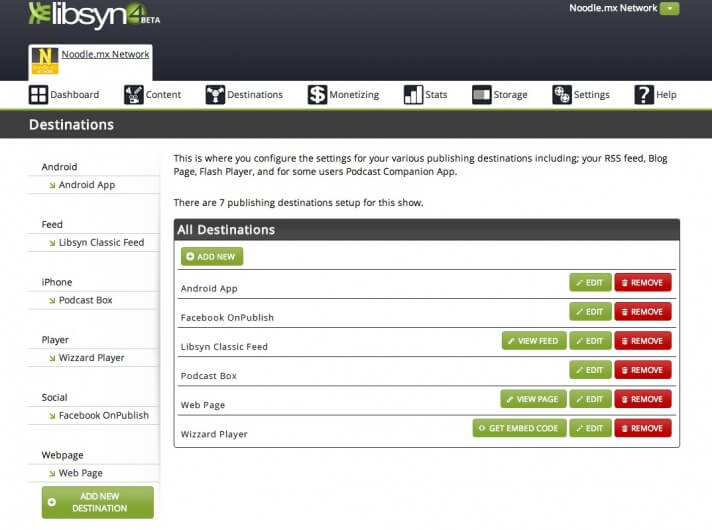Photo by Daniel J. Lewis
Five updates to podcasting tools that you should know about, and how to take advantage of them.
PowerPress 5.0
This latest update to the best podcasting plugin for WordPress brings features for beginners and advanced podcasters.
Easier setup for beginners
Simplified Mode makes the setup process easy by breaking it down into steps: Fill out podcast settings, create a blog post with an episode, submit the feed to iTunes.
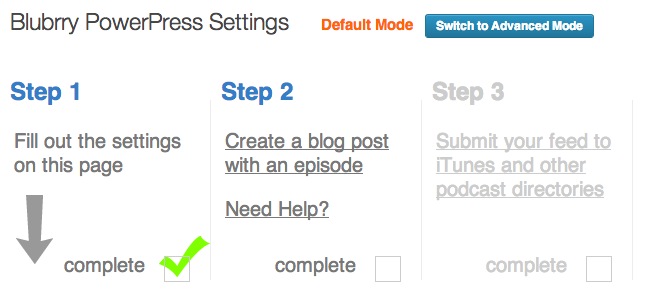
This simple interface presents you with the most important options.
- Program title
- iTunes Program Subtitle
- iTunes Program Summary
- iTunes Category
- iTunes Explicit
- iTunes Email
- iTunes Image
- Display Media & Links
- Below page content
- Above page content
- Disable
- Display media/links in WordPress excerpts
- Template compatibility mode
New features for advanced podcasters
Most of PowerPress 5.0's Advanced Mode will seem familiar to current podcasters. But there are several great additions.
- Change podcast title without activating custom channels!
- Enable Feed Episode Maximizer without activating custom channels!
- New artwork tab for all podcast cover art versions.
- Support for episode images
- Taxonomy Podcasting
- Post Type Podcasting
- MediaElement.js player
What is “taxonomy”?
“Taxonomy” is how WordPress organizes content. This is a higher level than post types (such as pages, posts, and custom). Taxonomy can include menus, post formats, tags, keywords, and more.
Taxonomy and Post-Type podcasting a huge features for large websites and other clever purposes. A custom post type would allow you to run one or multiple podcasts from your site without the need of putting those episodes in your blog feed.
This also makes it easy for listing the latest episodes from a particular post type or taxonomy.
LibSyn Four
For media hosting, I highly recommend LibSyn (get a free month with promo code “noodle”), and they're updating their system!
You may have already seen LibSyn's new website design. That's coming to the customer interface, too. The design looks great and everything is now a lot easier to find and understand, thanks to the visual changes.
LibSyn Four will even work well on mobile devices when it launches.
WordPress 3.6
WordPress recently updated to version 3.6. I haven't noticed any compatibility issues with 3.6, but it does present some cool new features.
- Easier revisions management
- Easier menu editor
- Native HTML5 audio- and video-players
- Improved integrations with Spotify, Rdio, and SoundCloud
Audacity 2.0.4
Audacity 2.0.4 replaces all previous versions, with these improvements:
- New Effect > Reverb (based on Freeverb), that replaces GVerb.
- New View > Go to Selection Start and Go to Selection End commands.
- New Tracks > Align End to End command to append selected tracks.
- WAV files import/export now supports “Album Title”, “Track Number” and “Genre” LIST INFO tags and ID3 tags.
- (Windows) New support for Windows WDM/KS host which can provide very low latencies if you reduce “Audio to Buffer” in Recording Preferences.
- (Windows Vista and later) You can now record computer playback by choosing the new Windows WASAPI host in Device Toolbar , then a “loopback” input.
- Bugs have been fixed, involving Keyboard Preferences, Equalization curves, and Effect > Change Pitch, and several more.
See the 2.0.4 Release Notes for more items and details.
The biggest feature in Audacity 2.0.4 is the new ability to easily record your computer's playback!
Social Subscribe & Follow Icons 1.1
![]() Lastly, I just pushed out an update to my Social Subscribe & Follow Icons plugin for WordPress. Version 1.1 brings the following updates.
Lastly, I just pushed out an update to my Social Subscribe & Follow Icons plugin for WordPress. Version 1.1 brings the following updates.
- Switched to standards-friendly display system, which fixes double characters in RSS readers (like “!iTunes” and “FFacebook”).
- Dropped support for Internet Explorer 8.
- Improved backend accessibility.
- Added new networks: TuneIn, iHeartRadio, Blip, StumbleUpon, Instagram, Dribbble, GoodReads, Etsy, and GitHub.
- Reordered icons into podcast, video, social network, photo, specialty.
- Changed LinkedIn icon to match the other icons better.
- Sortable icons are coming soon! You may notice that you can drag and drop networks, but this doesn't save yet.
Social Subscribe & Follow Icons is a great way to turn any standard website into an awesome blog or podcast website that encourages your visitors to connect with you.
Bonus: new Noodle.mx Network podcast themes
Things may not look very different on the Noodle.mx Network podcast sites (except for Beyond the To-Do List and Under the Dome Radio). But each site is now running the latest Genesis Framework and I took this opportunity to optimize my workflow with Sass and Compass. This allowed me to quickly push out redesigns for each site.
The main update you'll notice is that every Noodle.mx Network podcast site is now mobile-friendly, even our bbPress forums for the Once Upon a Time podcast!
Need personalized podcasting help?
I no longer offer one-on-one consulting outside of Podcasters' Society, but
request a consultant here and I'll connect you with someone I trust to help you launch or improve your podcast.Ask your questions or share your feedback
- Comment on the shownotes
- Leave a voicemail at (903) 231-2221
- Email feedback@TheAudacitytoPodcast.com (audio files welcome)
Connect with me
- Subscribe to The Audacity to Podcast on Apple Podcasts or on Android.
- Join the Facebook Page and watch live podcasting Q&A on Mondays at 2pm (ET)
- Subscribe on YouTube for video reviews, Q&A, and more
- Follow @theDanielJLewis
Disclosure
This post may contain links to products or services with which I have an affiliate relationship and
may receive compensation from your actions through such links. However, I don't let that corrupt my perspective and I don't recommend only affiliates.