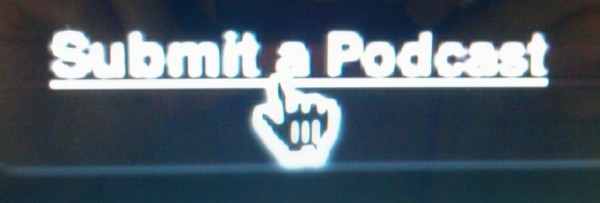
The worldwide web is a big place and having your podcast on just your website will prevent you from growing an audience—or getting one in the first place.
This list is no longer complete or the best instructions. Visit my new site, Podcast Places™, to learn all the podcast apps, directories, and more where you and your podcast should be.
Before you submit
Remember to have your RSS feed properly setup and validated (warnings are usually okay). I recommend four important things.
- Don't use FeedBurner unless you do so with its MyBrand feature.
- Create a podcast-only RSS feed,
- Optimize your feed with your important podcast information in the RSS fields and iTunes fields.
- Title
- Talent/host name(s)
- Description
- Podcast cover art (1,400 × 1,400 pixels)
- RSS2 image (144 × 144 pixel edition of your podcast cover art)
- Categories
- Keywords (first seven are the most important)
- Clean, explicit, or standard tag
- Copyright
- Language
- High number of feed items (set by your feed generator: WordPress, PowerPress, or Posts Per Category plugin)
- Have a few podcast episodes already in your feed (Blubrry requires seven).
iTunes Store
 While Apple and iTunes are accused of being a “walled garden,” their podcast directory is still the most popular.
While Apple and iTunes are accused of being a “walled garden,” their podcast directory is still the most popular.
- Create an Apple ID.
- Install iTunes on Windows or OS X.
- Run iTunes and navigate to iTunes Store > Podcasts > Submit Podcast.
- Enter your (podcast-only) RSS feed.
- Login with your Apple ID.
- Wait for approval.
Zune Marketplace
 Although the Zune player is officially dead, there are still a lot out there and the Zune Marketplace is still alive for Microsoft's Windows Phone. I also suspect that Zune Marketplace will get more prominence with Windows 8.
Although the Zune player is officially dead, there are still a lot out there and the Zune Marketplace is still alive for Microsoft's Windows Phone. I also suspect that Zune Marketplace will get more prominence with Windows 8.
- Email podcasts@microsoft.com with your (podcast-only) RSS feed.
BlackBerry Podcast
![]() BlackBerry isn't dead yet, and it has a mature podcast directory. If your podcast is at all business-related, this directory should be a requirement.
BlackBerry isn't dead yet, and it has a mature podcast directory. If your podcast is at all business-related, this directory should be a requirement.
- Create an account with RIM Podcast and login.
- Click Submit a New Podcast button.
- Enter your (podcast-only) RSS feed.
- Find someone who has a BlackBerry and have them check.
More information from Research in Motion (RIM).
Listener Rob Robideau wrote a great visual walkthrough to help submit podcasts to BlackBerry.
Miro Guide
 Miro Player is a popular, free competitor to iTunes.
Miro Player is a popular, free competitor to iTunes.
- Create an account with Miro Guide and login.
- Hover your mouse over your username in the upper-right corner and click Submit a Show.
- Enter your podcast information:
- podcast name and
- (podcast-only) RSS feed.
- Click I am the Creator.
- Wait for approval.
DoubleTwist
 DoubleTwist is a popular, free competitor to iTunes. They even offer podcast streaming for free on mobile devices. It mirrors many of the podcasts from the iTunes directory, but there's now good submission process.
DoubleTwist is a popular, free competitor to iTunes. They even offer podcast streaming for free on mobile devices. It mirrors many of the podcasts from the iTunes directory, but there's now good submission process.
- Visit the contact form.
- Set the subject to “Request New Podcast.”
- Enter your information
- Your name
- Email address
- Podcast title
- (Podcast-only) RSS feed
Stitcher
 Stitcher streams podcasts and other Internet radio for smartphones. This is a great workaround to some carriers' file size limits on single downloads.
Stitcher streams podcasts and other Internet radio for smartphones. This is a great workaround to some carriers' file size limits on single downloads.
Please use promo code “audacity” if you download Stitcher for yourself.
- Sign up as a Stitcher Partner.
- Include your podcast information:
- podcast titles and
- (podcast-only) RSS feeds
- Wait for approval.
BluBrry
![]() Blubrry offers many wonderful services for podcasters, including a vast podcast directory that could even get you inside set-top boxes like Roku and Boxee.
Blubrry offers many wonderful services for podcasters, including a vast podcast directory that could even get you inside set-top boxes like Roku and Boxee.
- Have at least seven episodes in your feed.
- Create an account with Blubbry and login.
- Add your podcast and include your podcast information:
- podcast title,
- podcast keyword (for Blubrry tracking),
- category,
- (podcast-only) RSS feed, and
- website address.
- Wait for approval.
Want more podcast directories?
Podcast411 maintains a directory of podcast directories.
Jay Walsh has also researched and listed the top podcast directories.
Where is your podcast?
What podcast directories do you use and recommend? What are your stats like, if you can track them? Please discuss here in the comments!
Upcoming: privacy policies
You may not realize that you need a privacy policy or what it should contain. Or maybe you already have one and would like to share yours as an example.
An upcoming episode of The Audacity to Podcast™ will discuss privacy policies: why you need them and what they should cover.
Please retweet this post!
Use the social buttons or retweet the following.
https://twitter.com/#!/theRamenNoodle/status/171703409261551616
Need personalized podcasting help?
I no longer offer one-on-one consulting outside of Podcasters' Society, but
request a consultant here and I'll connect you with someone I trust to help you launch or improve your podcast.Ask your questions or share your feedback
- Comment on the shownotes
- Leave a voicemail at (903) 231-2221
- Email feedback@TheAudacitytoPodcast.com (audio files welcome)
Connect with me
- Subscribe to The Audacity to Podcast on Apple Podcasts or on Android.
- Join the Facebook Page and watch live podcasting Q&A on Mondays at 2pm (ET)
- Subscribe on YouTube for video reviews, Q&A, and more
- Follow @theDanielJLewis
Disclosure
This post may contain links to products or services with which I have an affiliate relationship and
may receive compensation from your actions through such links. However, I don't let that corrupt my perspective and I don't recommend only affiliates.
