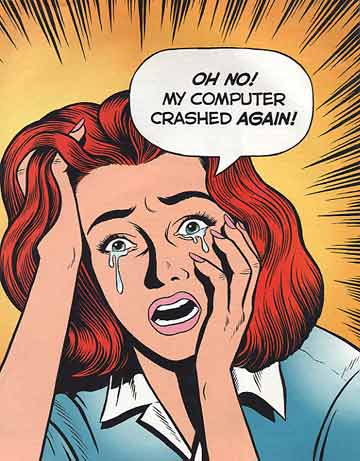
I have almost never had problems with Audacity, except when I did something stupid. If you'd like similar success, try the following and share any suggestions and experience you have.
1. Use the latest version
Older versions of Audacity are missing great features and certainly don't work well on the latest operating systems. Always make sure you download the latest release.
2. Have the latest drivers
If you're recording straight into Audacity, you're relying on Audacity to properly communicate with your audio hardware. This is done through drivers. So if you don't have the latest for your hardware, Audacity may have problems communicating and then crash.
3. Don't have many other programs running
Although Audacity is a simple program, it can hog system resources depending on your project. So make sure you're running as few other programs as possible, especially any intensive programs (like VNC/remote access or backups).
4. Have plenty of RAM
RAM (often called “memory”) allows your computer to handle more things at a time. Audacity decompresses any audio you give it, so a 55-megabyte (MB) one-hour stereo MP3 will decompress to around 500 MB in Audacity. Most modern computers probably have enough RAM, but you should have at least 2 GB if you're going to edit an hour or more audio.
5. Don't get impatient
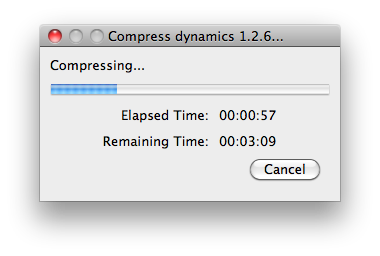
When Audacity runs a process, you may not like how long your computer is taking. Don't start clicking around the window or trying to launch other programs. Let it do its thing! (Basic web-browsing would be okay, if your browser was already open.)
5.5. Potentially reference WAVs instead of embedding
Although I can't verify this, my theory is that Audacity is more stable when it's looking at an external WAV rather than all of the information in its own project file. If you make basic edits to the audio, this won't change your WAV file. But if you run any effects or other processes, then Audacity must embed the audio in order to save it as processed.
6. Don't move files
Gather all of your audio files together before you start your Audacity project. This will make linking, embedding, and general organization much easier.
7. NEVER touch the “_data” folder
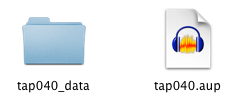
When you save an Audacity project, it creates a “.aup” file with a similarly named “_data” folder. This folder is crucial to your project. Don't move it, rename it, or even breathe on it. Also don't rename your “.aup” file.
8. Save often
Although this is a great practice to save yourself if Audacity does crash, it can also prevent crashes by clearing some cached resources. Especially save and maybe even restart Audacity if you recorded straight into it.
9. Dial-back your effects
When Audacity seems to crash while running an effect, try slightly lower settings in the effect. The surprisingly works with little noticeable difference.
10. Check your plugins
You may have plugins designed for an older version of Audacity. While they should still work, ensure your have the latest versions. If you don't need one of the plugins you installed, remove it. If you want to start from scratch, remove and reinstall Audacity.
BONUS: The tool for when Audacity does crash
Audacity has built-in recovery that works quite well, but if it doesn't work for you, look at Audacity's manual recovery tool.
Need personalized podcasting help?
I no longer offer one-on-one consulting outside of Podcasters' Society, but
request a consultant here and I'll connect you with someone I trust to help you launch or improve your podcast.Ask your questions or share your feedback
- Comment on the shownotes
- Leave a voicemail at (903) 231-2221
- Email feedback@TheAudacitytoPodcast.com (audio files welcome)
Connect with me
- Subscribe to The Audacity to Podcast on Apple Podcasts or on Android.
- Join the Facebook Page and watch live podcasting Q&A on Mondays at 2pm (ET)
- Subscribe on YouTube for video reviews, Q&A, and more
- Follow @theDanielJLewis
Disclosure
This post may contain links to products or services with which I have an affiliate relationship and
may receive compensation from your actions through such links. However, I don't let that corrupt my perspective and I don't recommend only affiliates.
